Hi guys! This is just an updated tutorial on how to share the voting forms with us awards members! Most of you already have the hang of this however there's one final step that most of us tend to forget, and it's even easier to miss now that it's been updated again so for everyone's benefit (including my own so I can just link this thread instead of explaining) i've decided to make a little step by step tutorial for those of you who may have never shared a google form before or just people who aren't familiar with the new updates yet~
STEP 1. First thing's first you want to click on the three-dots menu (highlighted yellow in the image below) like you would normally,

STEP 2. Upon clicking on the three-dots menu, you will see the pop up below. Click on 'Add Collaborators'.

STEP 3. Now the final step is the one which most of us will forget about, which is that you have to then unlock the edit link after you have it! Google usually has the settings automatically set to Restricted so please click on "Restricted"

Open the drop down menu and select 'Anyone with the link' and then click Done!

To share the form with us, please copy the link directly under your tabs, as shown below. You can send this over to us in the original pm where you asked for the badge thread OP~

Just to add as a disclaimer in case anyone is wondering, we will not be editing your forms! We just need permission to edit so we can view and verify the votes! There just isn't an option to only view the form so we need the permission to edit instead~
STEP 1. First thing's first you want to click on the three-dots menu (highlighted yellow in the image below) like you would normally,
STEP 2. Upon clicking on the three-dots menu, you will see the pop up below. Click on 'Add Collaborators'.
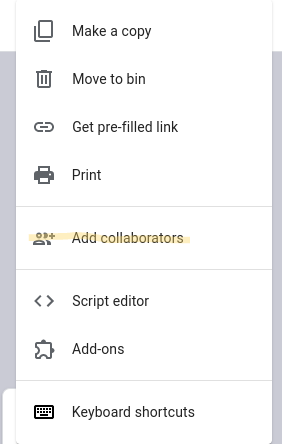
STEP 3. Now the final step is the one which most of us will forget about, which is that you have to then unlock the edit link after you have it! Google usually has the settings automatically set to Restricted so please click on "Restricted"
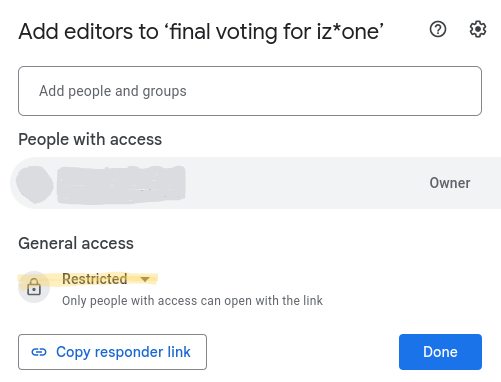
Open the drop down menu and select 'Anyone with the link' and then click Done!
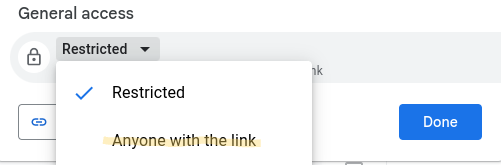
To share the form with us, please copy the link directly under your tabs, as shown below. You can send this over to us in the original pm where you asked for the badge thread OP~
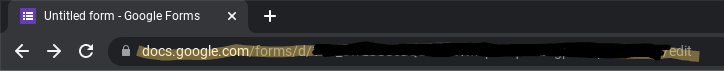
Just to add as a disclaimer in case anyone is wondering, we will not be editing your forms! We just need permission to edit so we can view and verify the votes! There just isn't an option to only view the form so we need the permission to edit instead~
Tutorial for making badges can be found HEREThis thread is going to be locked for the sake of keeping it streamlined to tutorials only, but if anyone thinks there's anything else that might be useful to have a tutorial on, especially if it's one of your first times holding a badge thread, then please let us know in Ask the Awards Team and i'll consider adding it to this thread~
Last edited by a moderator:






